Your reward travel goal should always be to maximize the points you earn with every swipe of your card. This means being strategic about using specific cards for certain spending categories. For example, we know some cards offer 4x points on restaurants. So, we would want to try to use one of those when we go out to eat. But what about store purchases that don’t fit into a high-return category?
My go-to card for general shopping is the Capital One Venture X, which gives me 2x points on every purchase. But did you know you can earn even more points when shopping online? You can quickly boost your points balance by clicking through a shopping portal before you buy. Not sure where to start? No worries! Follow this step-by-step guide on shopping portals, and you’ll be double-dipping your points in no time.
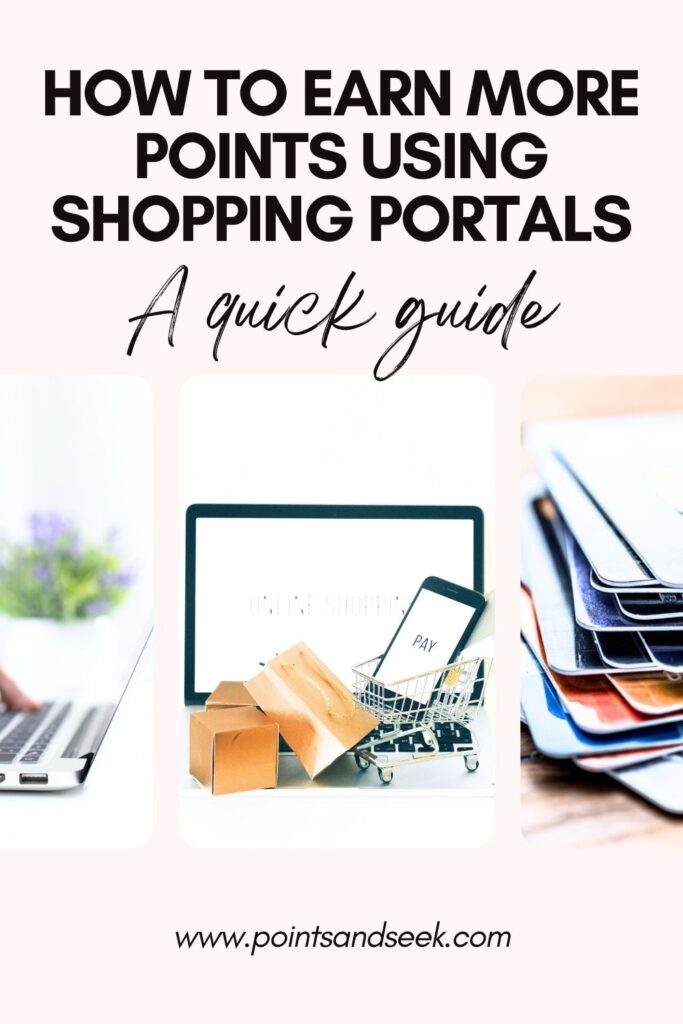
What is a shopping portal?
A shopping portal is a website that rewards you with extra miles and points when you click through the portal to reach the online store or merchant where you want to shop.
Many airlines and major banks have their own shopping portals. The miles you earn from a shopping portal are in addition to the miles you earn from the credit card you use for the purchase. Let’s go through the steps I follow before making an online purchase.
Step 1
Let’s say I need to buy new school shoes for my boys on Zappos.com. The first thing I will do is check Cash Back Monitor. This will give me a list of all the different portals and the points they are offering for clicking through them to shop Zappos.
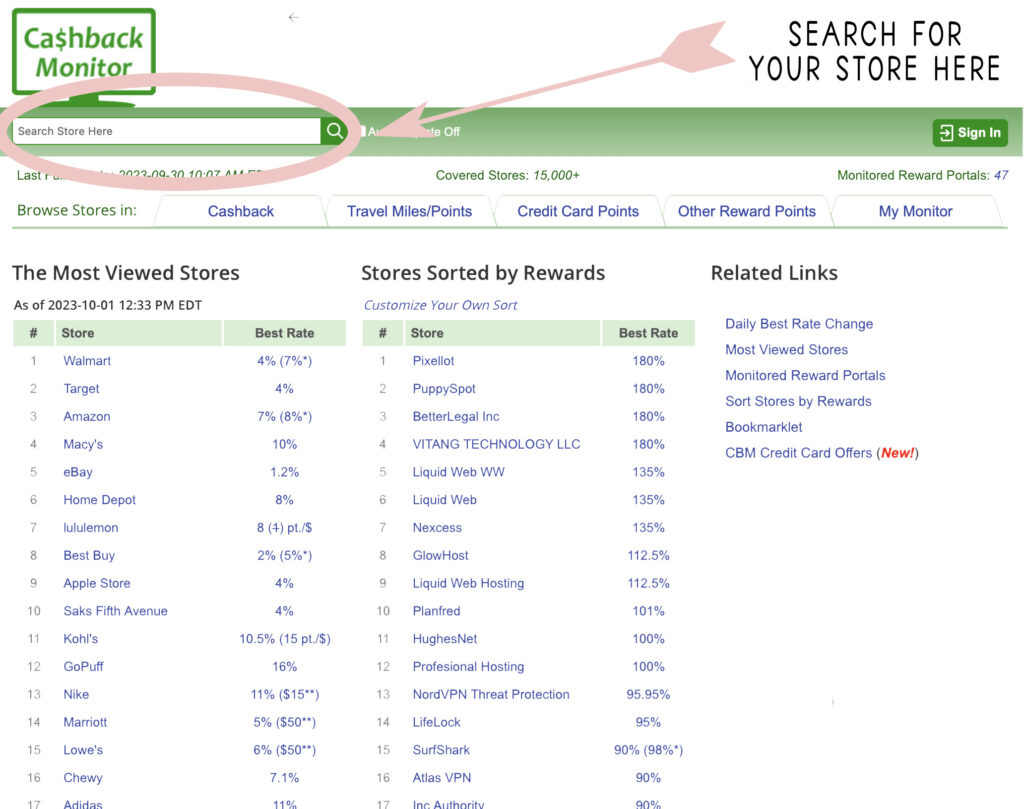
I will type in “Zappos” and here are all of the banks and airlines that are offering points back at this particular store:

Step 2
Usually, I will go with whatever is paying the most. The exception would be if I specifically want to focus on beefing up my points stash with a particular airline or bank. In this case, I was trying to build our Alaska Airlines stash for a trip to Japan. So, I opted to click through to the Alaska Airlines Shopping Portal.
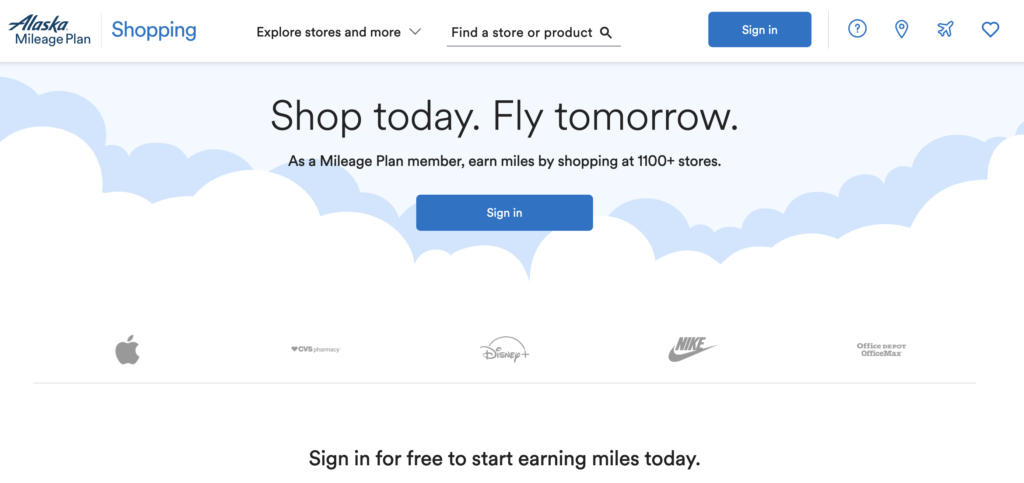
From here, I will search for “Zappos.”
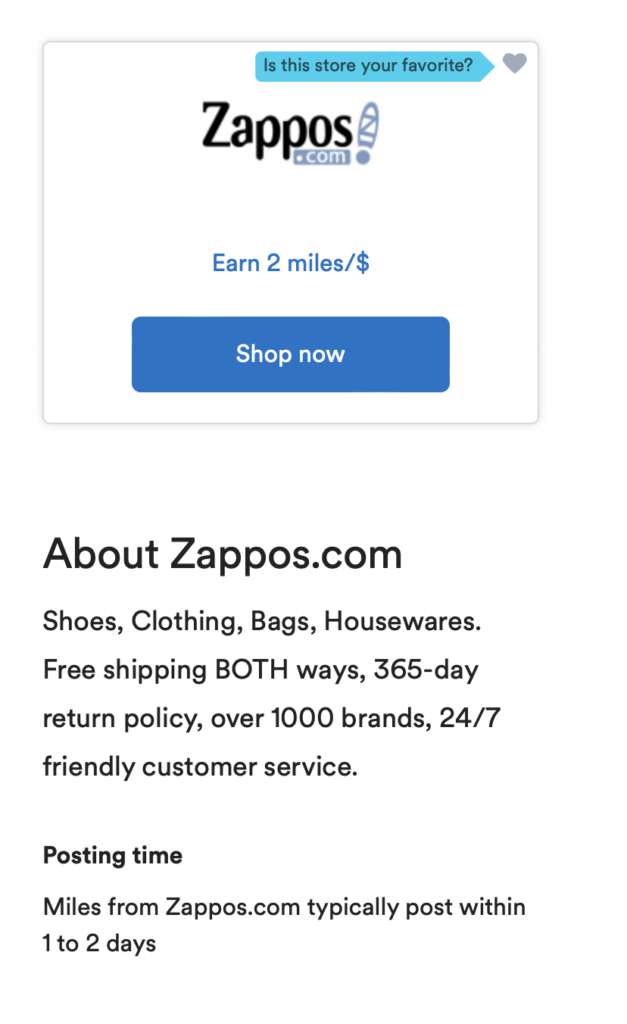
I will click through till I find myself on the Zappos homepage.
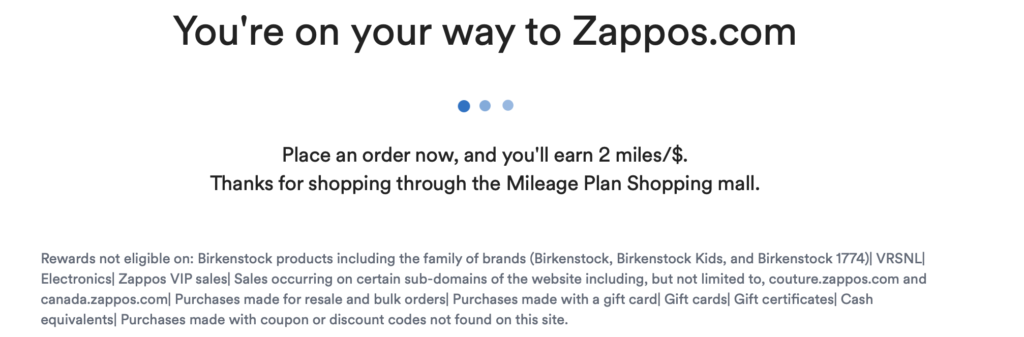
Then, I will do my online shopping as usual.
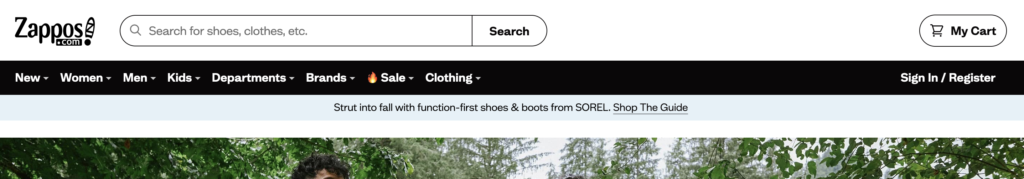
Step 3
After making a purchase, you’ll receive an email informing you that your purchase has been tracked through the portal.
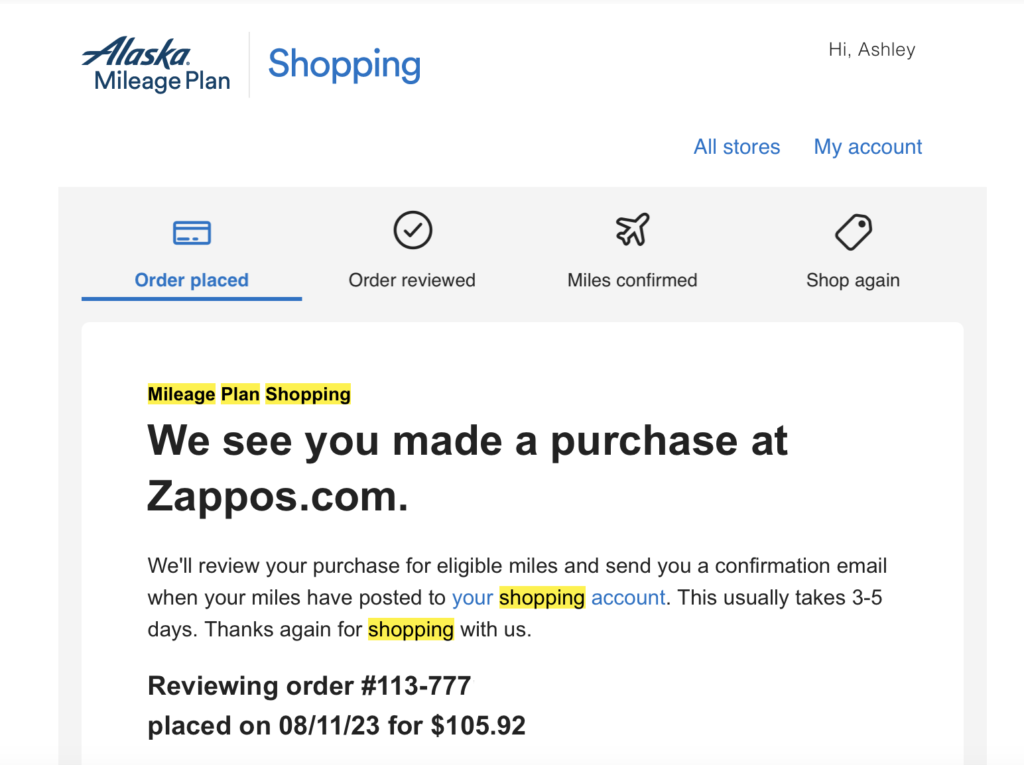
Step 4
A few weeks later, you’ll receive an email letting you know that your points have posted.
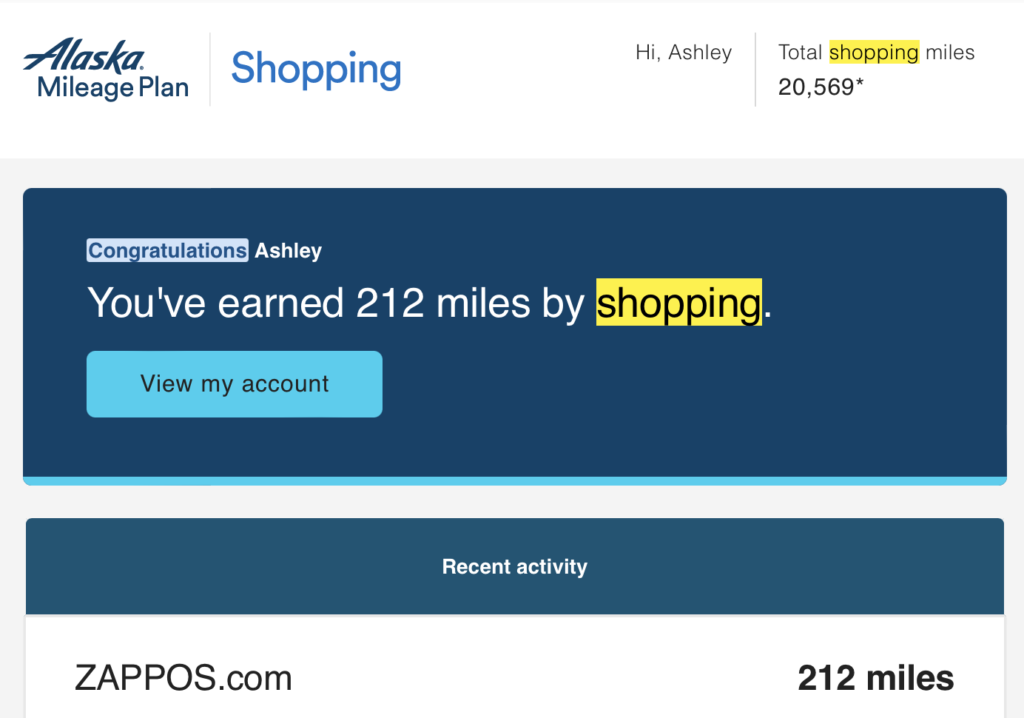
In this scenario, I have earned:

Conclusion
Shopping through an online portal is a quick and easy way to rack up extra points. Before you make any online purchases, be sure to check which bank or airline is offering an extra incentive to click through their portal. It’s a slow and steady way to add tens of thousands of points to your balances each year!




