One effective way to maximize your points and miles while making online purchases is by using a shopping portal. A shopping portal is a website that rewards you with extra miles and points when you access an online store or merchant through the portal.
These miles or points are in addition to the rewards you earn from the credit card you use for the purchase. Among the various shopping portals available, Rakuten stands out as my top choice. It’s consistently one of my go-to’s because, on Rakuten, you can earn American Express Membership Rewards rather than cashback. In this post, I’ll walk you through how to do that:

What is Rakuten?
Rakuten is a cashback website that offers cashback rewards when you shop online through their platform. Here’s how Rakuten cashback works:
- Sign up: The great thing about Rakuten is they’ll pay you $30 if you sign up through my referral link, and spend $30 within 90 days of joining (free money, yay!).
- Before you shop: When you need to make an online purchase, explore Rakuten’s list of online retailers and stores. This will display the cashback rate that Rakuten is offering for using their portal. Let’s say I want to buy a new pair of jeans at Madewell. I will first search for Madwell in Rakuten. As you can see below, on this day Rakuten is offering 2% back at Madewell:
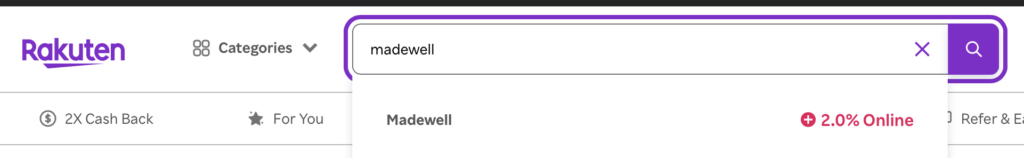
3. Click to Activate: When I am ready to make the purchase, I will click on the shop I want, and it will automatically redirect me to this store’s webpage. This action will activate the cashback offer.
4. Shop as Usual: Shop on the retailer’s website as usual. Add items to your cart and complete your purchase.
5. Tracking and Calculation: Rakuten will track your purchase and calculate the cashback amount based on a percentage of your total purchase price.
6. Cashback Payout: Rakuten pays out your earned cashback as a “Big Fat Check” or via PayPal, depending on your preference. Payments are issued quarterly.
Unlocking Additional Value
Now here’s where it gets good. Within your Rakuten account, you can opt to earn your payout in the form of American Express Membership Rewards points, rather than cashback. For example, that $30 sign-up bonus from Rakuten can instead be changed to 3,000 Membership Rewards. These add up quickly in the world of reward travel!
How to switch your payout method to Amex Membership Rewards
- Log in to your Rakuten account.
- Click on “My account.”
- Select “Account Settings.”
- Under “How would you like to get paid?” choose “Switch to Membership Rewards points.”
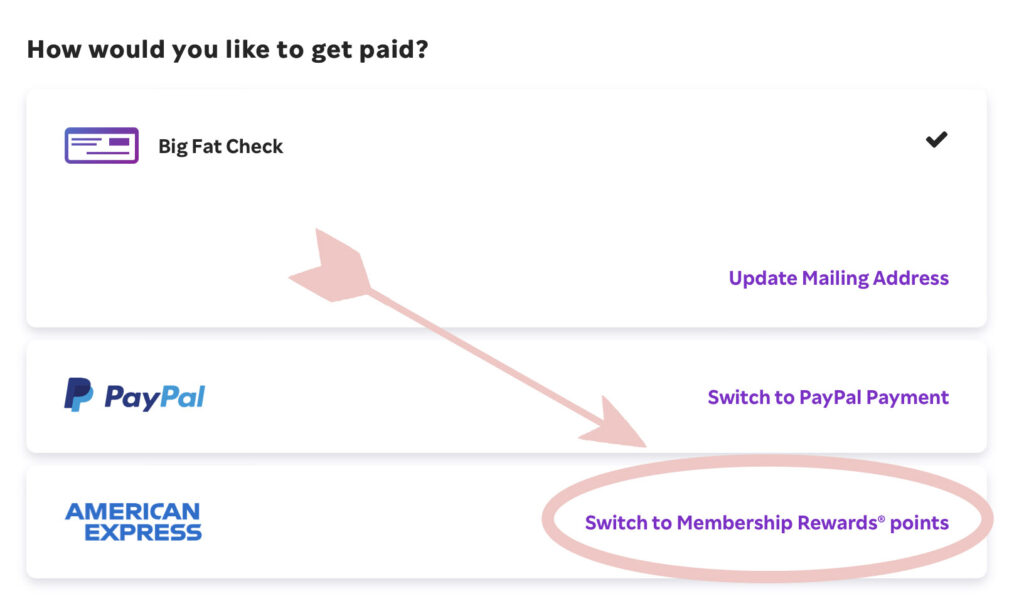
5. This will direct you to log in to your American Express account:
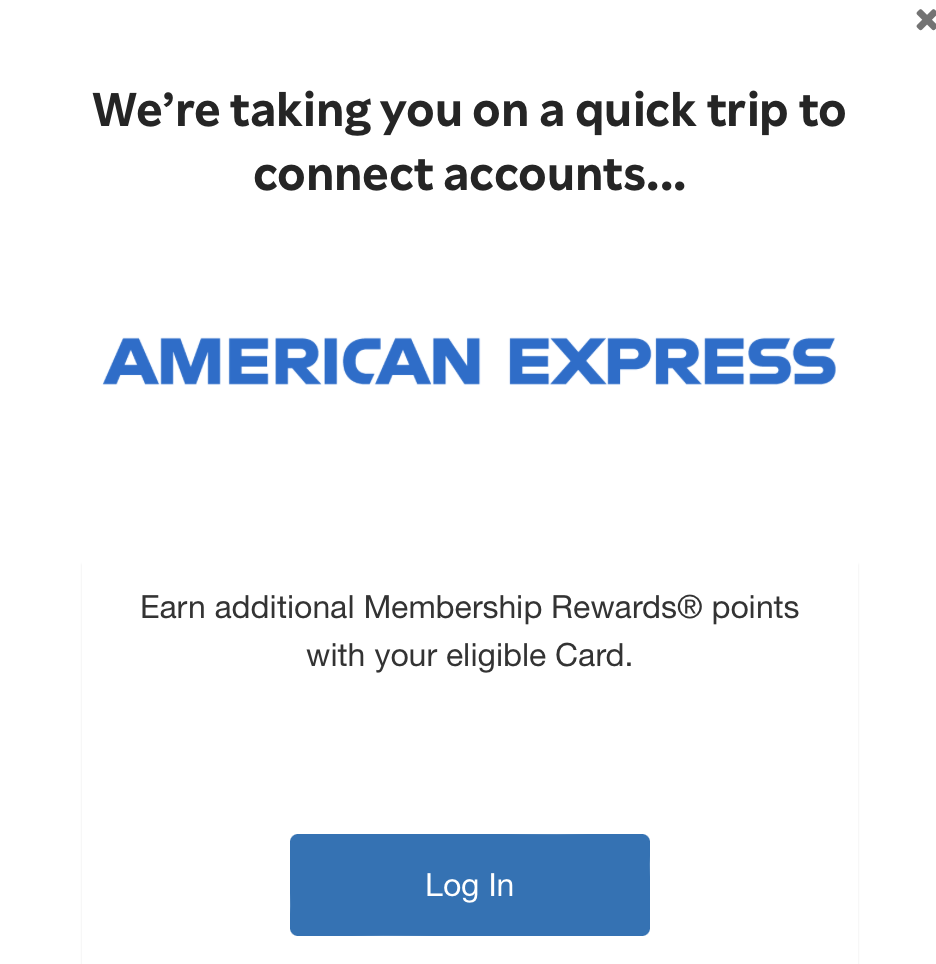
6. Once your card is connected, you can shop as usual.
7. Membership Rewards points are automatically deposited into your American Express account on Rakuten’s regular quarterly payout schedule:
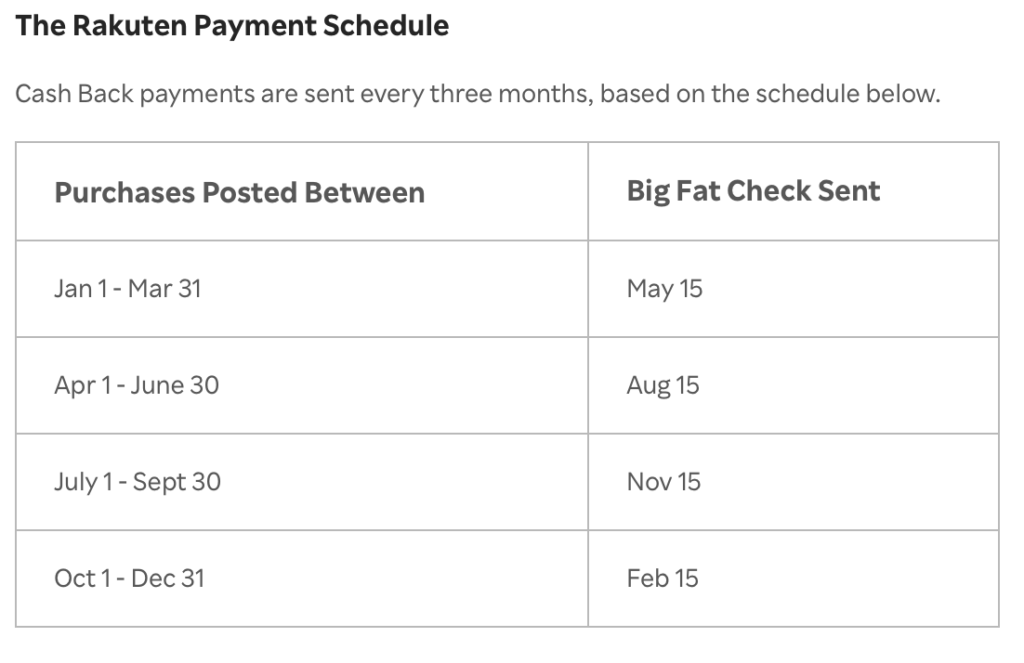
Conclusion
As always, I prefer points and miles over cash back, as you can glean so much more value from them. The Rakuten/Membership Rewards partnership is a great way to double dip your points and get that much closer to cashing in for free travel!




