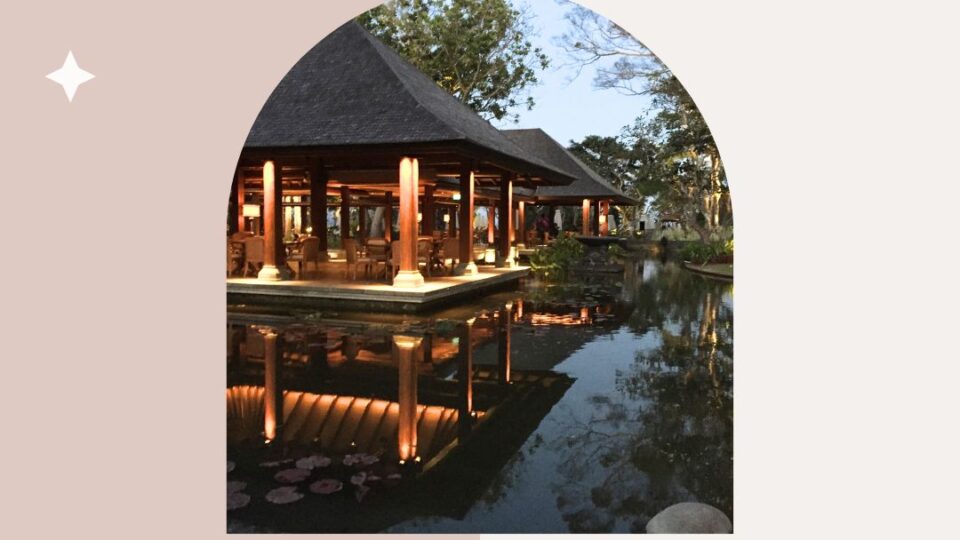Transferring your Chase Ultimate Rewards points to Hyatt is a fantastic way to maximize your points and miles. Hyatt’s range of hotels and reasonable award chart means there’s something for every type of traveler.
Whether you’re planning a luxurious escape or a family-friendly adventure. In this guide, I’ll walk you through transferring Chase points to Hyatt step-by-step. Ensuring you get the most out of your hard-earned points!
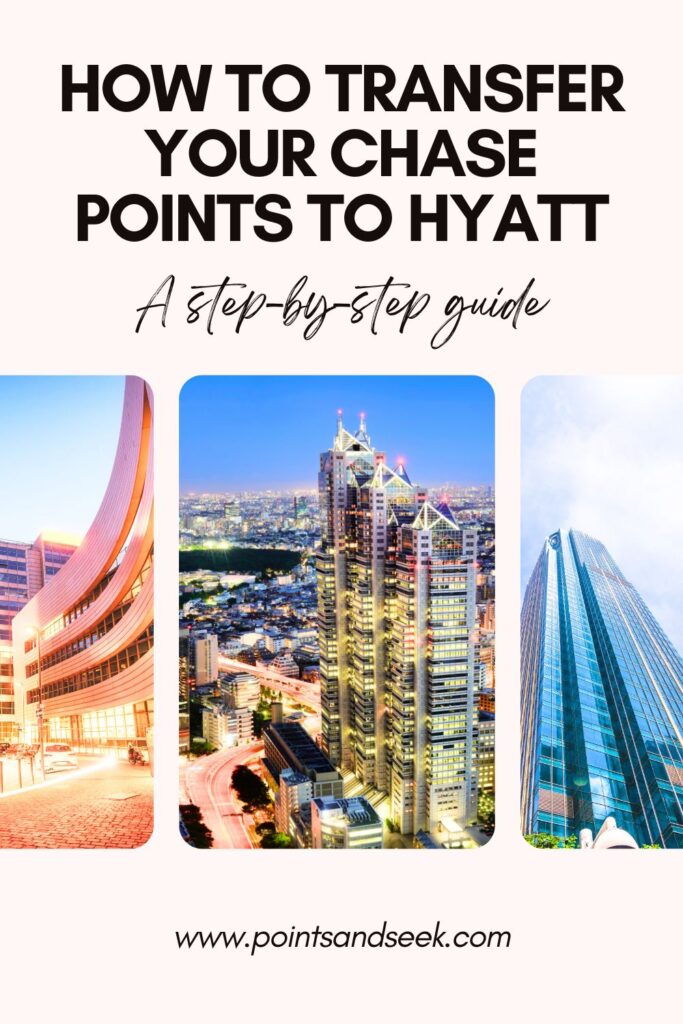
Why Transfer Chase Points to Hyatt?
Before we dive into the how, let’s quickly discuss the why. Here are a few compelling reasons to transfer your Chase points to Hyatt:
- Value for Points: Hyatt often offers a higher value per point than other hotel chains. This means you can book more nights with fewer points.
- No Resort Fees: Award bookings at Hyatt are exempt from resort fees. Yay! This will save you a ton.
- Luxurious Properties: From the iconic Park Hyatt to the affordable and comfortable Hyatt Place, there’s a property for every kind of traveler. We spent four nights at the iconic Park Hyatt Tokyo for ZERO DOLLARS out of pocket. Amazing.
- Elite Benefits: If you’re a Hyatt elite member, you can enjoy additional perks like room upgrades, late check-outs, and complimentary breakfasts. Elite membership can be achieved through stays or by holding co-branded credit cards like the Chase Hyatt card.
How to Use Chase Transfer Partners
Before you get started, it’s important to note that you can only transfer points from Chase to a hotel or airline partner if you have one of three cards:
- The Chase Sapphire Preferred (this is my favorite starter card and I do a deep dive on it here).
- The Chase Sapphire Reserve
- The Chase Ink Business Preferred
You cannot transfer points to travel partners from any other Chase cards. To utilize transfer partners—and you should, as this is the best use of your points—you’ll need to have one of the three cards mentioned above.
Step-by-Step Guide: How to Transfer Chase Points to Hyatt
Follow these easy steps to transfer your Chase points to Hyatt and start planning your next getaway.
1. Confirm Award Availability
It’s crucial to remember that once you transfer points from Chase to Hyatt, they are stuck there—you cannot transfer them back to Chase. So, the first thing you’ll want to do is double-check on Hyatt to ensure there is availability for your intended trip.
Transferring your points to an airline or hotel and then discovering there isn’t award availability is THE WORST (I have been there before!). Always, always, always double-check availability before moving points.

2. Log in to Chase and Navigate to the Ultimate Rewards Section
Once you have confirmed Hyatt award availability, you will want to log in to Chase and find the Ultimate Rewards section. This is where you manage and redeem your Chase points. Click on “Ultimate Rewards” to enter this section.

3. Select Your Preferred Card
Remember, you can only transfer from the Chase Sapphire Preferred, Chase Sapphire Reserve, or Ink Business Preferred Credit Card.

4. Choose “Transfer to Travel Partners”
Within the Ultimate Rewards section, you’ll see an option to “Transfer to Travel Partners.” Click on this to proceed.
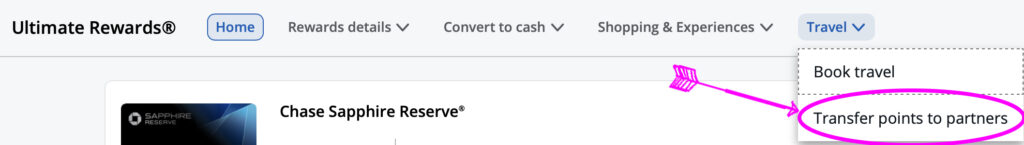
5. Select World of Hyatt as Your Transfer Partner
You will see a list of Chase’s travel partners. Scroll down until you find “World of Hyatt” and select it.

6. Enter Your Hyatt Loyalty Number
To complete the transfer, you’ll need to enter your World of Hyatt loyalty number. Make sure this number is correct to avoid any issues with your points transfer.

7. Specify the Number of Points to Transfer
Chase allows you to transfer points in 1,000-point increments. Enter the number of points you want to transfer. Remember, these transfers are usually instant, but it’s a good idea to double-check before finalizing.

8. Confirm the Transfer
Once you’ve entered all the necessary information, review the details and confirm the transfer. Your points should appear in your Hyatt account almost immediately.
9. Return to your Hyatt Account to Complete the Booking
Once your points have successfully been transferred from your Chase account to your Hyatt account, you’ll want to return to Hyatt to complete the booking.
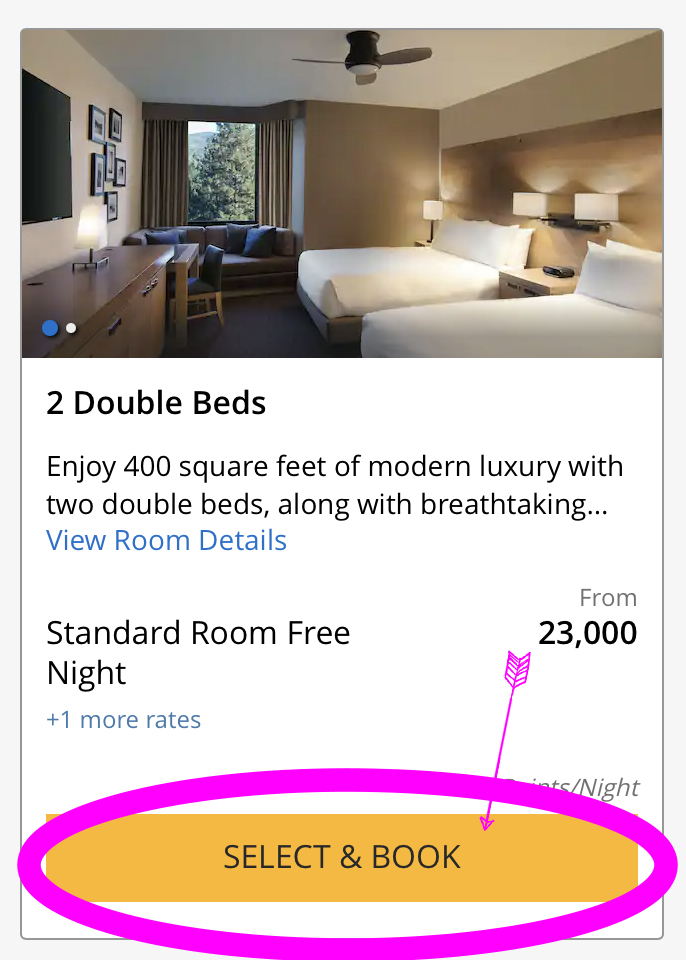
And that’s it! Your points will be deducted immediately, and you will see your booking in your account.
Tips for Maximizing Your Hyatt Points
Now that you know how to transfer your points, here are a few tips to get the most out of your Hyatt points:
- Book During Off-Peak Times: Hyatt offers off-peak and peak pricing. Booking during off-peak times can save you a significant number of points.
- Look for Promotions: Hyatt frequently offers promotions that can make your points go even further. Keep an eye out for these deals.
- Leverage Elite Status: If you have elite status with Hyatt, use it to your advantage. Benefits like room upgrades and free breakfast can enhance your stay without costing extra points.
Conclusion
Transferring points to Hyatt is one of my favorite ways to use my Chase points. While their global footprint may not be as large as some other major chains, Hyatt’s lineup is full of luxurious properties with excellent point redemption rates. Don’t sleep on this great use of your Chase Ultimate Rewards!